The Best Android Drawing App for Beginners
Welcome to “Sketching Starter: Unveiling the Best Android Drawing App for Beginners.” Here, we’re going to dive into the world of digital sketching on Android devices and point you in the direction of the best applications that can get you started on your artistic adventure. Let’s look for the best drawing apps developed exclusively for beginners.
Here is the list of Best Android Drawing App for Beginners
Best Android Drawing App for Beginners: –
- Adobe Illustrator Draw
- Autodesk Sketch Book
- ibis Paint X
- Art Flow
- Medi Bang Paint
| Best Drawing Apps | For Android |
|---|---|
ibis Paint X | Art Flow |
Medi Bang Paint | Adobe Illustrator Draw |
Sketchbook | Download Now |
You may also read: Top 10 Must-Have Android Apps in 2023 Without You Can’t Survive
Best sketching app for Android
Best Android Drawing App for Beginners: –
- Adobe Illustrator Draw
- ibis Paint X
- Art-Flow
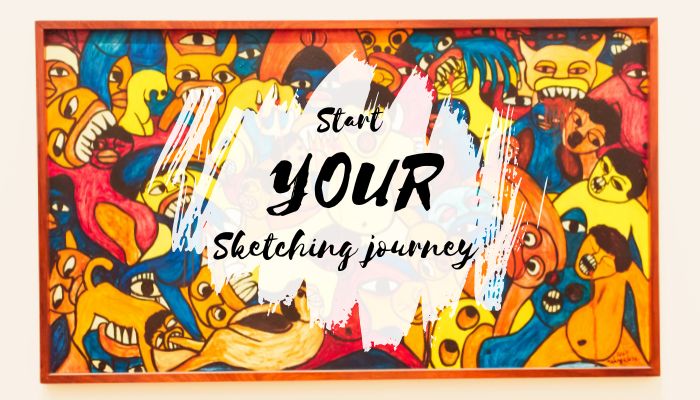
How to start your Sketching journey
Here’s a more detailed and accurate step-by-step guide to learning sketching skills from scratch:
Step 1: Collect Basic Drawing Materials
Acquire necessary sketching materials such as pencils (HB, 2B, 4B), erasers, sharpeners, and sketchbooks. Try investing in high-quality materials, which can greatly impact the way you learn.
Step 2: Know Basic Shapes and Lines
Start with drawing simple shapes like circles, squares, triangles, and ellipses. Practice with different stroke techniques for drawing straight and curved lines.
Step 3: Understand Proportions and Perspective
Study the concept of proportions and how objects vary in size and position. Learn the fundamentals of perspective for giving your drawings depth and reality.
Step 4: Observe and Draw from Life
Drawing objects from live will help you improve your observation skills. Select everyday objects and practice capturing their shapes, shadows, and textures.
Step 5: Study Shading and Values
Give your drawings depth and volume, and apply various shading methods like hatching, cross-hatching, and blending. Learn how light and shadow produce different values.
Step 6: Practice Regularly
Take time to sketch on a regular basis. Consistent practice is essential for developing your abilities and establishing your own unique style.
Step 7: Learn from References and Tutorials
Learn new techniques, grasp complicated topics, and get ideas from highly skilled artists through reference photos as well as online tutorials.
Step 8: Be Patient and Persistent
Recognize that learning to sketch requires time and effort. Even when faced with difficulties, be patient with yourself and keep practicing.
Step 9: Analyze and Learn from Mistakes
Don’t be afraid of making mistakes. Analyze your drawings, identify places for improvement, and use what you’ve learned to continue moving forward.
Following this, all of the steps will help you in achieving your artistic journey.
What are the best drawing apps on android?
Best Android Drawing App for Beginners :-
Adobe Illustrator Draw:
Adobe Illustrator Draw is a Powerful vector drawing app designed for digital artists and graphic designers. With a user-friendly interface, it provides a wide range of brushes, including customizable vector brushes, enabling precise and intricate artwork creation. This app allows seamless integration with other Adobe Creative Cloud applications, providing a smooth flow of work for professional projects. Users can create multi-layered illustrations, apply various blending modes, and access essential features like shape tools and text editing. Whether for sketching ideas or producing refined designs, Adobe Illustrator Draw provides an excellent platform for unleashing creativity on Android devices.
Autodesk Sketch Book:
Sketch Book by Autodesk is an excellent digital art tool for sketching, drawing, and painting. It allows artists of all skill levels to produce amazing artwork on numerous platforms thanks to a simple interface and an extensive variety of tools and brushes.
ibis Paint X:
ibis Paint X is a versatile and popular mobile drawing program for Android and iOS. It attracts to artists of any skill level with a diverse set of brushes, layer support, blending modes, and editing tools. The app’s user-friendly design and many features make it an excellent choice for on-the-go digital art production.
Art Flow:
Art Flow is a popular Android drawing app, offering a user-friendly interface and a wide range of customizable brushes and tools. It supports layers, blending modes, and high-resolution exports, making it ideal for artists of all levels. With Art Flow, you can unleash your creativity and create stunning digital artwork on your Android device.
Medi Bang Paint:
Medi Bang Paint is a robust creative app available on multiple platforms, including Android, iOS, and PC. It offers a wide range of brushes, tools, and features for artists of all skill levels. With support for layers, cloud storage, and a user-friendly interface, Medi Bang Paint offers an easy platform for creating digital illustrations, cartoons, and comics. Its portable flexibility allows artists to seamlessly work on their projects across devices, making it a popular choice across digital artists.
Are there any good drawing Apps on Android?
Yes, there are several good drawing apps available on Android. Some popular drawing apps for Android- Adobe Illustrator Draw, Autodesk Sketchbook, ibis Paint X, Art Flow, Medi Bang Paint.
What Are Good Drawing Apps for First-Time Digital Artists?
For first-time digital artists, it’s essential to start with user-friendly drawing apps that provide a smooth experience. Here are some excellent drawing apps -Adobe Illustrator Draw, Autodesk Sketchbook.
